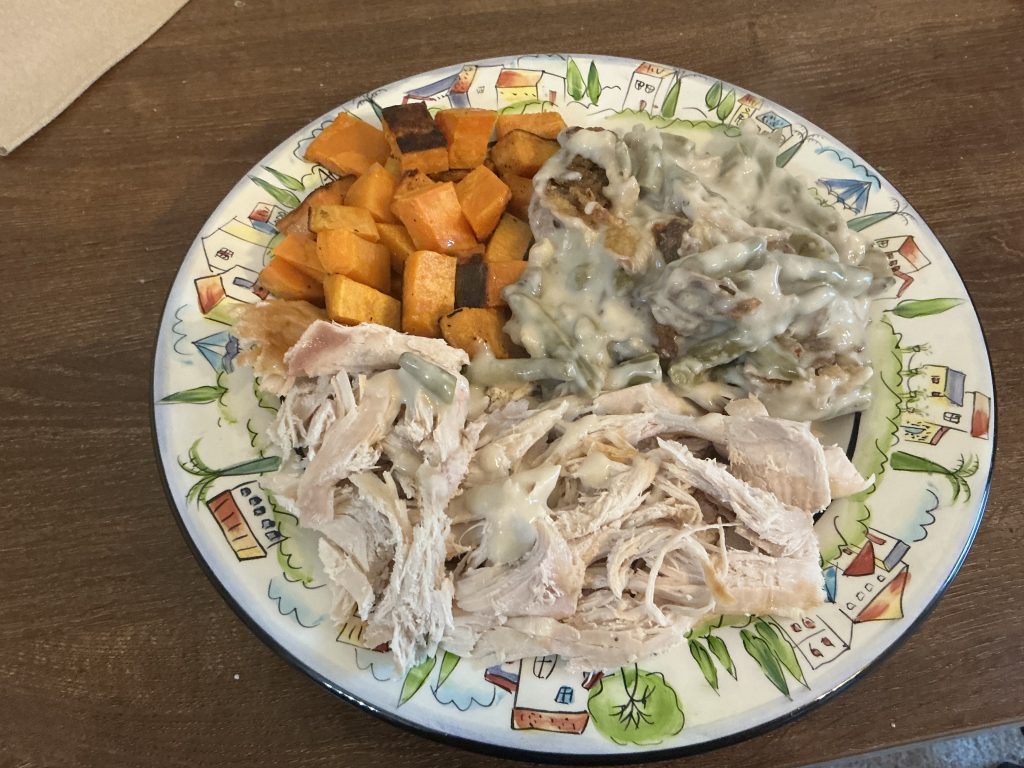There’s a concept that I’ve held since I was a boy, maybe 12 or 13 years old. That you should aim for the moon and plan to fall flat on your face, because you’ll probably land somewhere in-between and hopefully it won’t hurt as much when you do fall flat. Decades later, I consider this thinking fairly integral to my nature, and it’s often how I approach things.
Today, I found myself in a somewhat odd position. Going into a small hackathon, my private view was that I should just be glad not to be thought a fool. Insert good quote often attributed to Abe Lincoln here. The project was something that I chose, largely because it combined a technology that I wanted to learn more about and figured that building something small in this context was a good way to both participate and knock that off my bucket list. Well, both off my bucket list, since it was my first hackathon.
While I didn’t win, I placed well enough to walk away with both a nice little prize and positive comments from several people that I respect. That’s actually a lot higher result than I expected. My little project was based on an idea that I’d typically plan for a 3-day effort when left to my own devices, and compacted into about a 4-5 hour event to deliver something demonstrable. Not great, not horrible, in my personal opinion. I really didn’t expect much more than a thanks for participating, or at best, being glad not to be taught an idiot. No thoughts of positive mention or reward really factored in my desire to participate. I was far more interested in building something to learn if the tech was worth poking further than succeeding at anything.
Part of me, I kind of have to wonder what that form of thinking might say about the environment that I grew up in. See, it wasn’t necessarily anything anyone did to me. My family was a bit harsh more than touchy-feely in such respects, but nothing all that bad happened. Like, I probably gave up expecting to ever make someone proud or happy at my achievements by the time I was 6 or 7. Just knew it wasn’t going to happen. That’s the most I can really say about that, in the sense of ‘bad’ on the subject. I’ve known people who had things thousands of times worse than I ever did. It was fine, really.
Sometimes as an adult, I also think about the distinction between what I grew up around and the kind of person that I am, that I choose to be. It makes me wonder how much is innate versus a side effect. That’s the contrast that tends to draw my attention. On the flip side, thanks to good friends, over the years I’ve come to believe in the need for positivity. Even if, to be honest, I tend to be more of a hope for and work towards positive things than expect positive things kind of person.
Unrelated to all of that, however–I must say that I did have fun. I would’ve been happy even if I didn’t end up with anything to show, but I was glad to land somewhere in-between. It’s one of those things, I always thought might be fun to try but never really had a lot of opportunity to focus on. So, I think that’s one item off my personal bucket list and another off the equivalent for my technical interests.