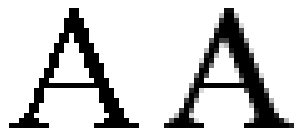A couple of guys in first class on a flight
From New York to Los Angeles
Kinda making small talk killin’ time
Flirting with the flight attendants
Thirty thousand feet above, could be Oklahoma
Just a bunch of square cornfields and wheat farms
Man, it all looks the same
Miles and miles of back roads and highways
Connecting little towns with funny names
Who’d want to live down there, in the middle of nowhere
They’ve never drove through Indiana
Met the man who plowed that earth
Planted that seed, busted his ass for you and me
Or caught a harvest moon in Kansas
They’d understand why God made
Those fly over states
I bet that mile long Santa Fe
Freight train engineer’s seen it all
Just like that flatbed cowboy
Stacking US Steel on a three day haul
Roads and rails under their feet
Yeah, that sounds like a first class seat
On the plains of Oklahoma
With a windshield sunset in your eyes
Like a watercolored painted sky
You’ll think heavens doors have opened
You’ll understand why God made
Those fly over states
Take a ride across the badlands
Feel that freedom on your face
Breathe in all that open space
Meet a girl from Amarillo
You’ll understand why God made
You might even wanna plant your stakes
In those fly over states
Have you ever been through Indiana
On the plains of Oklahoma
Take a rideFly Over States—Jason Aldean
Month: March 2012
Alone With You
Alone With You—Jake Owen
Having glanced at news of the new Kelper card running the Smaritan demo, a job that originally took a trio of 580 GTX cards (can you say expensive and smokin’ hot?). I couldn’t help but wonder, just how much optimization work may have been invested between NVIDA and Epic Games, to get that monster running on the new card.
Lincoln versus the lighthouse
This is the transcript of a radio conversation of a US naval ship with Canadian authorities off the coast of Newfoundland in October, 1995. Radio conversation released by the Chief of Naval Operations 10-10-95.
Americans: Please divert your course 15 degrees to the North to avoid a Collision.
Canadians: Recommend you divert YOUR course 15 degrees to the South to avoid a collision.
Americans: This is the Captain of a US Navy ship. I say again, divert YOUR course.
Canadians: No. I say again, you divert YOUR course.
Americans: This is the aircraft carrier USS Lincoln, the second largest ship in the United States’ Atlantic fleet. We are accompanied by three destroyers, three cruisers and numerous support vessels. I demand that YOU change your course 15 degrees north, that’s one five degrees north, or countermeasures will be undertaken to ensure the safety of this ship.
Canadians: This is a lighthouse. Your call.
Most awesome urban legend ever.
Things will likely be odd for a bit with the site style as I transition my journal from a customized modern/traditional template to the new dynamic views.
So my mother calls me at work for something “Important” that probably fits in the 3/10 or 5/10 buckets, which is a blocking I/O event when you’re trying to debug code, eh? This is something anyone out of grade school should understand by now:
- Walking in
- In addition to calling (see below), blocks visual input if face is turned to look at you.
- Calling (E.g. phones, Skype calls, etc).
- Blocks other tasks requiring conversational or non-automated mental function.
- Suitable for urgent matters that demand a response time under five seconds.
- Signal and local state issues may get you ignored to /dev/voicemail.
- Rolling conversations (E.g. from a desk away, over TeamSpeak, etc).
- Blocks either tasks requiring conversational output (responding) and reading comprehension (listening).
- Suitable for when a response time under 15 seconds is okay and you can repeat something.
- Messaging (E.g. instant message, text/SMS message).
- Suitable for when response time under 5 minutes is ideal but not urgent.
- Temporarily blocks text output ON writing a response.
- Electronic post (E.g. e-mail, forum PM, etc).
- Suitable for when response time of 2-5 hours is okay.
- Minimal obstruction when response is uneeded and notification can wait.
- Snail Mail
- When it involves something you can’t digitize.
- Risk of being ignored is acceptable.
Contemplating mutiny from Amazon to Google
Back in August, I rambled a bit about my thoughts on electronic books. Later on I acquired an Android tablet; about 4 x as much as a Kindle for the make/model tablet I purchased, but a hell of a lot more useful than a kindle or my netbook.
| Title | Amazon Kindle Price | Google Play Price | List Price @Amazon | Amazon Availability | Google Availability |
|---|---|---|---|---|---|
| Real-Time Rendering | $58.28 | $69.42 | $89.00 | PC, Mac, iPad | Web, iOS, Android, eReader |
| OpenGL SuperBible: Comprehensive Tutorial and Reference | $28.59 | $37.67 | $59.99 | Kindle, iOS, Android, Blackberry, PC, Mac | Web, iOS, Android, eReader |
| Essential Mathematics for Games and Interactive Applications, Second Edition: A Programmer’s Guide | N/A | $47.36 | $59.95 | N/A | Web, iOS, Android, eReader |
| 3D Game Engine Design: A Practical Approach To Real-Time Computer Graphics | N/A | $66.36 | $82.95 | N/A | Web, iOS, Android, eReader |
| Linux Kernel Development | $17.69 | $31.19 | $39.99 | PC* | Web, iOS, Android, eReader |
| Understanding The Linux Kernel | $29.79 | $37.67 | $59.99 | PC* | Web, iOS, Android, eReader |