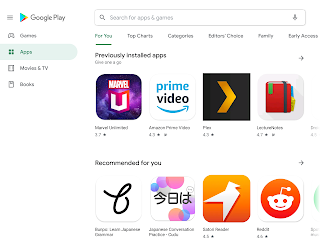During the time my journal rolled through G+ rather than a traditional blog platform, Android was one of the subjects that I most posted about and followed. Usually, close enough that up until Nougat: I typically parsed my way through the compatibility definition documents when they were published. Not just the user facing and developer facing release highlights because a lot of detail about what devices could and have to offer lives in the CDD. The stable release of Android 10 was earlier this week, and frankly I find it quite hard to care.
The difference between these two points kind of makes me said but in a way, perhaps it is natural given how much the platform has matured. Or just an indication of how much Google pisses me off these days.
For most of Androids history, new versions have brought new functionality that was both worth it for my user experience and of interest from a developer’s perspective. In more recent years there’s been a pretty thick lack of anything that impacts my experience as a user, aside from how to manage annoying as all fuck heads-up notifications that 5.0/Lollipop introduced. Much of what has interested me from the developer side has been incremental changes to the platform. Much of what the user experience has been has become change for changes sake, once the platform returned to the level of stability.
The way I use my devices has not changed much since Android 4.x. I still spend an excess of time on my tablet. I still tend to prefer Android apps on my big screen instead of desktop apps. What’s really changed are methods and patterns.
From Android 2.2 – 4.3, I utilized my phone very heavily. At the highest point, charging my phone three times a day while my tablet was being repaired back in 2012. Today I just don’t use my phone for a lot. Unless I am checking items off my list in the middle of the grocery store or something: my phone is not the device I reach for first. Usually it’s the last device I’m going to use, because I usually can use two hands :P.
Tablets have been part of my flow since Honeycomb, and likewise became my main platform of choice. Be that as a tablet, a laptop, or a desktop like form factor. For many years I used a tablet docked to mouse/keyboard/monitor and been a lot happier than using desktop apps.
When I upgraded to a tablet that didn’t support HDMI out, I eventually took the opportunity to upgrade my rarely used Chromebook to a model with Android apps; because that’s what I really wanted. My fucks given for Chrome OS is pretty nill beyond as an Android platform that has a laptop sized keyboard attached and being less effort than loading Android-x86 on a regular laptop.
This year, I started using my Latitude as both my development system and my workstation. Because my Chromebook is just too slow for my workload and I’m tired of how buggy the experience is versus my Android tablets. Otherwise, I would have planned to buy a more powerful Chromebook. But I don’t enjoy the experience as much as docking an actual tablet; unless I’m swiveling around in a chair in need of typing on a real keyboard at the same time, and I like to avoid doing that regardless of OS. I’ve done the keyboard / mouse / monitor thing with Android very heavily–so don’t bullshit me that Android doesn’t work well without a touchscreen :P.
In fact, the outlook towards 2-in-1 Chrome OS devices becoming more common is 1/3 of why I am contemplating making my next tablet an iPad. The other 2/3 is that Samsung is the only one really making tablets that interest me, and the only options when a pen is required. My opinion of Apple tends to run towards the negative but they at least are making it easier to pick your device and have a decent stylus experience.
The sad thing is as Android has evolved, my opinion of Samsung is considerably higher than my opinion of Google when it comes to a user facing device. Or as I like to remember it: when I bought Google’s devices, all I got was a fast track to bugs being released or UI changes for the sake of changes.