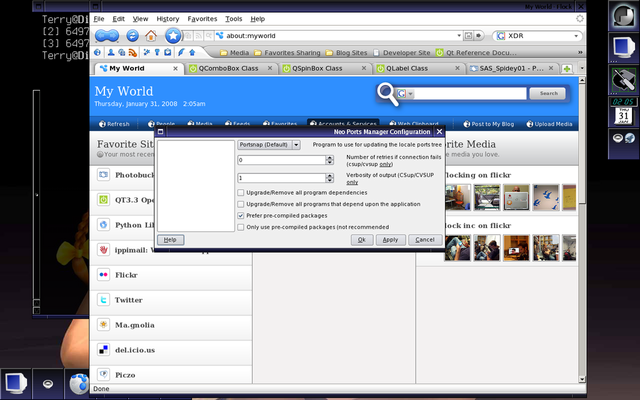I remember one Vim master, who jokingly called the old vim-tips page a list of vim worst practices, hahaha! Never found much of interst there though.
screen shots
Reboxing the box
To go with the changes in my working environment, a new style for blackbox 😉
Since I left KDE in favor of more compact systems, I’ve found that I tend to change my layout of things less often. Most of the arrangements are calculated for muscle memory, and my visual patterns, and have become a set of very quick reflexes.
I don’t miss a taskbar at all, and have still yet to find an excuse to use the slit or dock in Blackbox lol.
Finally a good swat game
After a stream of very crappy games, fillding with more then a few players that could pass themselves off as tactically incompetent… We finally had one really solid round on PG#3. I took EL on the half way house map, in a formation of Chris, [SAS]_Big12, [SAS]_Spidey01, and Snorr. We moved us swiftly into the buildings front entry point, Snorr watching the side door, Chris and Big forking off to secure the halves. A little application of cover later, we’ve secured the area. Left Snorr behind to cover the twin double doors into the chapel, while the rest of us headed for the pool room. A quick bang & clear, wedge the doors and secure the contacts while having guns on every point of threat! –> The proper way. We moved back, setup Red Fire Team and Blue Fire Team each on one double door with bangs, blow and go –> chapel secured, door to hallway wedged, all angels covered… We headed upstairs and settled in for entry to the big room up top.
Normally I would plan such a thing out before hand, but with the noob patrol on the other team I didn’t bother. We did a smooth assault synced to my GO GO GO command: Bang going in, Chris entering and blitzing RIGHT and clearing to the bathroom, Big storming forward and then moving RIGHT to cover the exit door. Me blasting through and heading RIGHT, joining Chris at the bathroom door with a flash bang ready, and Snorr heading forward, striaght to the wall and securing a point to cover contacts in the room. Chris and I kicked into the bathroom with a flashbang as Snorr and Big setup cover. On my “CLEAR” we started zip-cuffing contacts, under protective cover all the way, then set it up for an entry on the next room.
“ROOM CLEAR, that’s the way it’s done baby”
Kicked into the next room with a flashbang, forking the element off again on the fly, Big taking the far door, Me taking point for the next room, Chris flipping in a bang as I popped the door, while Snorr covering Bigs back, we secured the next room, while trying to minize risk of getting flanked. Secure contacts, mopped up, moved out to the hallway… And BINGO, a plan hits me.
I ordered Chris and Big to move down the stairs to the corner and stand by for an entry on the cafeteria. While Me and Snorr circled around back to the other side to the rear of the kitchen. A quick “GO GO GO” and both teams rolled in their flash bangs, quickly storming through to each teams sector for a mop up.
And then a friendly game afterwards >_>
Da noobs go in, them noobs hit the hard deck, pros go in, dead noobs disconnect while the pros go on the complete the mission, smooth as a babies behind hehe.
Same laptop, much nicer box
Well, I’ve quite enjoyed using the x11-wm/fvwm2-devel port on FreeBSD… But it looks like I’ve finally gone back to an old love…
Running FreeBSD 7-Stable, Blackbox 0.70.1 with a customized theme, fbpanels for a system tray and pager. GKrellM system monitor and the X-MultiMedia System (xmms) blasting music. I don’t care much for task managers or window lists, so switching between windows is done purely via sloppy focus (focus follows mouse) and alt+tab through bbkeys. The toolbar is disabled and I keep the slit empty, I have no need for them.
Since my laptop boots straight into GDM for the login manager, I’ve set a custom session in it that will execute my ~/init.sh by default. That kicks off all the fun stuff ^_^. The blackbox theme is a tweaked version of a “Corvette” theme for one of the blackbox for windows ports. I made a few changes and stripped out unnecessary crap (like the toolbar). Set my XMMS and GKrellM themes to something more matching. The wall paper was my first ‘experiment’ at making one, hence the lack of quality 😛 But I generally have my wall paper rotated to a different randomly through a python script and hsetroot.
I guess decking out my box is as close to relaxing as I’m gonna get :
I never thought we’d be friends — Me & FVWM
Well, I have been looking for a suitable replacement for KDE3 of late on my laptop — tried enlightenment and chucked it. Nice desktop, very elegant feeling but just not my bag :|. Kicked through and finished working with FVWM, I chose to install the unstable 2.5.x build in port.
Normally I’ll only use stable releases unless I’m testing or in need of a ‘sneak peak’ but this time I opted in. I figure, it should be fairly stable with how long FVWM has been around. The original code base of FVWM 1.x was born in 1993 making it about as old as FreeBSD lol. FVWM 2.5 has newer features and I don’t mind a few quirks really, as long as my session doesn’t die or the entire system lock up.
So far FVWM is really proving it’s possible to have a desktop *your way* without having to kill someone in the process !
I’ve always thought that if I’m ever going to find a window manager I truly love; I probably would have to write my own. I like programs that are powerful, configurable, and extensible — that’s one of the reasons I use Vim in the first place >_>
I have my pager and a useful means of employing my laptops limited screen space. The way The Flibin’ Virtual Window Manager as I call it, handles virtual desktops is actually quite nice. The M by N thing and configuration options have given me a very nice arrangement for working with many programs. Especially in my case, since I need to work with windows that are some times larger then my screen resolution!
Rather then resize the program (scroll bars, ugh) or rescale it as the situation may offer. I can just scroll my screen between the pages and vola! The illusion that the desktop is much bigger then it really is, really fits with the way I use programs.
I installed x11/trayer to get myself a (transparent) system tray, I actually like how FVWM handles iconifing windows but for some apps a system tray is helpful (pidgin). Notice that I do not have a taskbar, desktop icons, or a ‘panel’ — don’t need them nore want them most times.
I like to keep my workspace very thin, it’s for running programs not holding up bells and whistles everywhere. I fI wanted to look at bells and whistles (or unhide them when going to the screen border) I’d run them outright. And covering or autohiding the panel (KDE, Gnome, Windows) is a poor solution for my habits +S.
I have my FVWM configuration launching a program to auto-rotate my wall paper, need to properly daemonize it someday soon. I’m considering giving the X Session Manager (xsm) a whirl as well, worth a try judging by the manual page. I still have some more work to do but so far, I like how it has come out in such a short time.
Why didn’t I ever try the F* Virtual Window Manager before? lol.
Dixie reborn
and a return to KDE, version 3.5.8 while I’m at it
I find the lipstick style that PC-BSD uses by default a little yucky to stare at all day so I set it to my favorite (Keramik). I have installed a ton of colour schemes off kde-look.org but hate most of them….. One that I found was essentially an emulation of Ubuntu’s “Human” setup, which I do like very much or else I wouldn’t be using a modified form of it.
The colour scheme and GTK+ widgets is actually the only good thing I can say about Ubuntu 6.06 when I tested it last year. At first I thought I might try a custom colour scheme with a red title bar, give KDE a nice little FreeBSD flair 😉 But I couldn’t get a shade of red that I could live with, like using, and not be distracted by in the same colour. PC-BSDs default window decor, ‘Crystal’ didn’t match well with the human colour scheme so I changed it repeatidly trying to find one that did match well and I could live with. I couldn’t find one I liked, so as usual I wound up with Keramik haha. No matter what I do I always find that window decore attractive 0.o. I also installed the Human_KDE icon set to match the human colour scheme.
I copied over the KMenu and Konqueror icons from PC-BSDs default theme into a copy of Human_KDE and I made a clone of the Human colour scheme. Then changed the desired portion of the title bar to use PC-BSDs default colours for it instead, adding some contrast. I loved the match up and it is much more appeasing to my eyes 🙂
A bit of both muahuaha !
As far as the screen shot, the background is my ‘choice picture of the day’, rxvt-unicode is running and displays a listing of my home directory and the system versioning. Normally my desktop is some what dominated by a terminal emulator and a web browser with a few IM windows for icing on the cake. Below urxvt is linux-flock open to a live journal page. Lower left hand corner is XMMS blasting music while the lower right hand corner is a ‘KasBar’ which provides a replacement for the usual taskbar. While still giving me some thing similar to how Window Maker solves the problem hehe. There are no icons on the desktop only the panel.
I placed the main panel on top because with a laptop + touch pad I find it easier to use and more comfortable on my eyes with the widescreen display. From left to right on the top panel there is the K-Menu button, System [folders] Menu, Settings Menu, Web Browser (flock), Terminal (~/sh/urxvt big), Network Folders, the system tray applet which shows PC-BSDs battery monitor, Klipper the clibboard app I wish Windows XP had, KMix (volume/mixer control), PC-BSDs update manager, KOrganizer (which may be getting the ax soon), Pidgin (AIM/MSN/YIM/ICQ/XMPP chat), and Konversation (IRC). Over to the righter’ side is a desktop pager, lock/logout buttons, and a clocklet.
I feel the system has a bit of a Gnome / Ubuntu look and feel to it but I’m finding it quite comfortable. Because I like the pleasant feel of it plus it matches my work flow while still being KDE3 and FreeBSD powered instead xD.
NPM going Beta soon !!!
I’ve spent the last 3 hours or so hashing out changes in NPM’s sources.
I’m not totally satisfied with the look of the settings dialog, I don’t think it looks professional enough for a proper release… Maybe it is just me. This is one reason I’m axious for the Qt4/KDE4 port because I’d like to get my arms around some of the changes in layout but I guess it can wait.
I still need to come up with icons for the menu to replace the text labels (ports, logging, network) but I think this is a good enough settings front end for now. I took a quick screen shot of each of the pages that show the preferences that I’ve setup so far:
That should take care of the basic user settings for now. I really think it is time I start to focus on the back end slots. Because as much progress as I have made in the last several commits of getting the GUI to work with the settings system I never got around to writing code to get it to make setting changes persistent through the GUI :o)
Once that OptionsInterface and related code is done and interfaced with the code in portactions.py I can work on the next phases I need done before a beta release:
- Implement the GUI front ends for running portsnap/cvsup/csup, atm it should run but without user output and a start button lol.
- Write the about dialog and integrate access of the Options GUI (the above screen shots show it) into NPM_MainWindow (the main application window).
- Alternate NPM_MainWindow forms that can be loaded at user choice 🙂
- Tweak code for setting ports build options more
After that, I guess Neo Ports Manager will be ready to have a Beta Release.
The handling the dialog that stands in for make config, I know sooner or later I’m going to have to resort to calculating a full scale depends list of options much like make config-recursive does because doing otherwise would screw up during any operation that tries to do a make config: the display area is read only to the user, no I/O form user to portupgrade and friends. Fixing that will come later… I also need to get my tookus back to the German translation when I’ve got the time to spare.
Oh what fun it will be when NPM hits a 1.1 Release, I can finally have a coffee break of sorts <_< hehe.
I would do more tonight but work is in the morning… Thus time to go to bed when you consider it’s after 0330R [local morning], well at least this is the earliest I’ve gone to bed in awhile LOL.
Days coding
The current stage of things for the settings menu. As can be seen I still have a few things to do with the layouts, I think a grid would be better personally. At the moment it also doesn’t actually set the settings it front ends for yet. I still need to test out the QSettings class first to see if I want to replace the custom system I’ve done with Pythons build in INI parser or not. I also need to cook up some icons and finish the portsnap entry. Right now it is purely a Qt3 program but if PC-BSD has finally fixed the ‘ugly’ theme settings for root under KDE I might consider a conversion to KDE modules before Qt4/KDE4. At least since what ever version I used to install on my Laptop the default Qt3 themes for Root are even worse…
Another thing I want to do is look at Pythons ability to handle manipulation of UID, it would be kind of nice to prompt for roots password and only elevate permissions when necessary. I aim for things to be the best they can be but paranoia never hurt in programming… hehe. Some day I would also like to expand this beyond explicitly using portupgrade/pkg_*/portsnap/csup/cvsup/psearch in the background but I don’t have time right now. I could get more done if I had a peaceful working environment…. any way here are some screen shots
click to enlarge images
I think this is pretty good considering I rewrite most of what I already had today and most of this was done in about 6 hours of work, between chores, dog walking, lunch, interruptions, and phone answering ! Plus another hour or so of minor changes and additions so far tonight. I wish my strength could hold out for another 5 hours worth of work so I could get done some of the other things on my list for the night…. Hopefully I can get at least some of the other work done before I pass out. because I do need to get some shuteye if I’m ever going to make it to work in the tomorrow on time.
*SIGH*
NPM Settings Menu
Work begins on a settings GUI for NPM. I have a QIconView standing in for the list of config topics, I expect in the end it will probably be some form of widget stack or some thing like that. The changes I’ve committed to the trunk tonight are purely cosmetic, there is no link to the exsisting settings code that revolves around an RC file yet. I’m actually interresting in moving to using QSettings instead, tests will show the direction to be taken.
At the moment it has the majority of important options. I want the logging section to allow the user to set the logging level and files e.t.c. one thing that I think would be cool is to save the result files from portupgrade with a proper time-stamp appended to the file name. Although it would only take a minute to check the script to see if it would truncate the log file if reused.
There also needs to be a small network section whether separate or added to the others that can handle setting the portsnap/sup servers to use. And I would like it to be able to have a list of servers to query set. So that if it can’t reach one it tries the next (pardoning the retry options set).